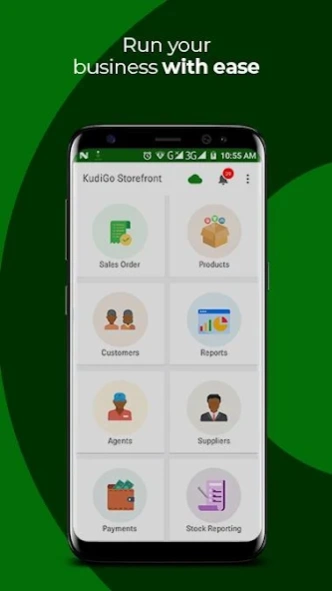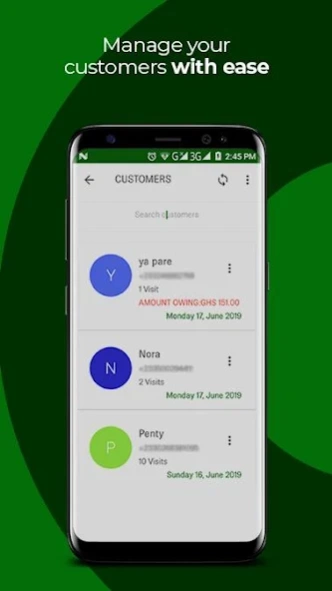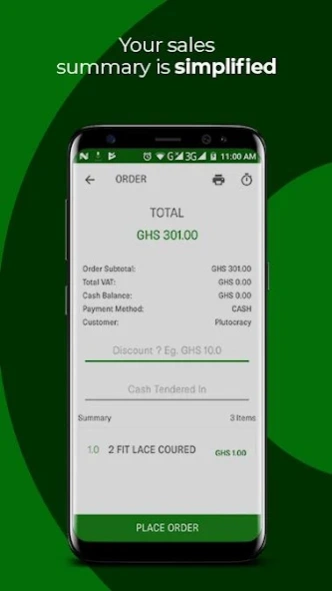KudiGO StoreFront 2.0.4
Free Version
Publisher Description
KudiGO StoreFront - We offer a business suite for retail businesses in Africa.
KudiGo StoreFront is an easy-to-use business management app for retailers in Africa that allows you to run your business whenever and wherever you are.
Businesses in consumer retail, pharmaceuticals, fashion, electronics, hardware, food & beverage, salons and more can use KudiGo to grow and manage their business and save costs by:
- Managing business and staff remotely
- Tracking sales
- Managing stock
- Engaging customers
- Managing suppliers
- Understanding business insights and metrics
- Building your own ecommerce website
“Before getting on KudiGo Storefront, I had to endure losses from expired products, undeclared sales, under-pricing and the inability to raise capital for my businesses - KudiGo Storefront has provided me with the one-stop solution which empowers me to grow my business, access capital and gain oversight” - Emmanuel Arthur, Midland Pharmacy
About KudiGO StoreFront
KudiGO StoreFront is a free app for Android published in the Office Suites & Tools list of apps, part of Business.
The company that develops KudiGO StoreFront is KudiGO Inc. The latest version released by its developer is 2.0.4.
To install KudiGO StoreFront on your Android device, just click the green Continue To App button above to start the installation process. The app is listed on our website since 2023-09-08 and was downloaded 2 times. We have already checked if the download link is safe, however for your own protection we recommend that you scan the downloaded app with your antivirus. Your antivirus may detect the KudiGO StoreFront as malware as malware if the download link to mobile.kudigo.pos is broken.
How to install KudiGO StoreFront on your Android device:
- Click on the Continue To App button on our website. This will redirect you to Google Play.
- Once the KudiGO StoreFront is shown in the Google Play listing of your Android device, you can start its download and installation. Tap on the Install button located below the search bar and to the right of the app icon.
- A pop-up window with the permissions required by KudiGO StoreFront will be shown. Click on Accept to continue the process.
- KudiGO StoreFront will be downloaded onto your device, displaying a progress. Once the download completes, the installation will start and you'll get a notification after the installation is finished.